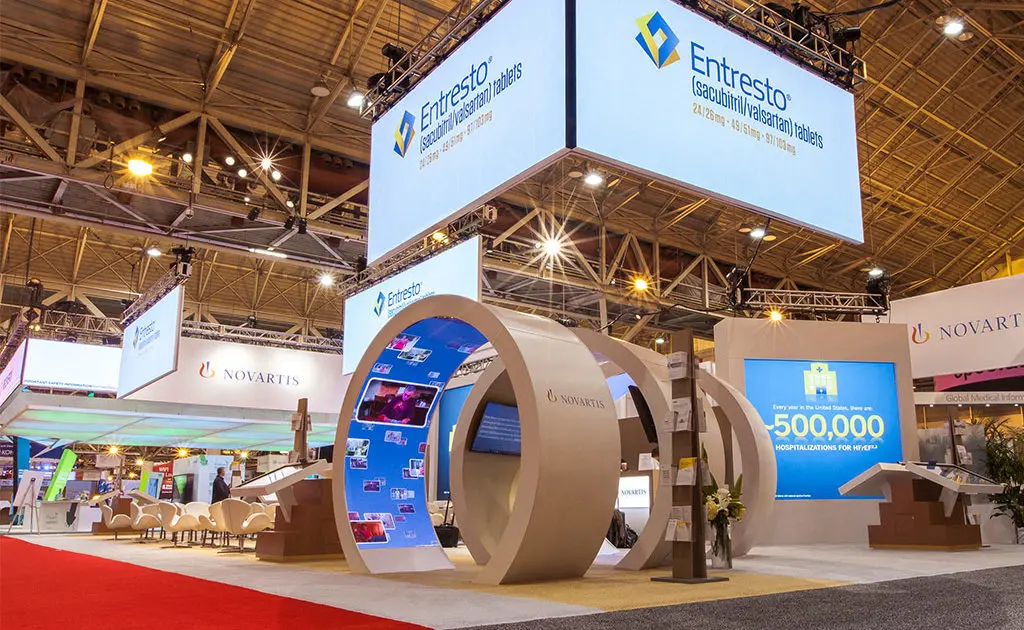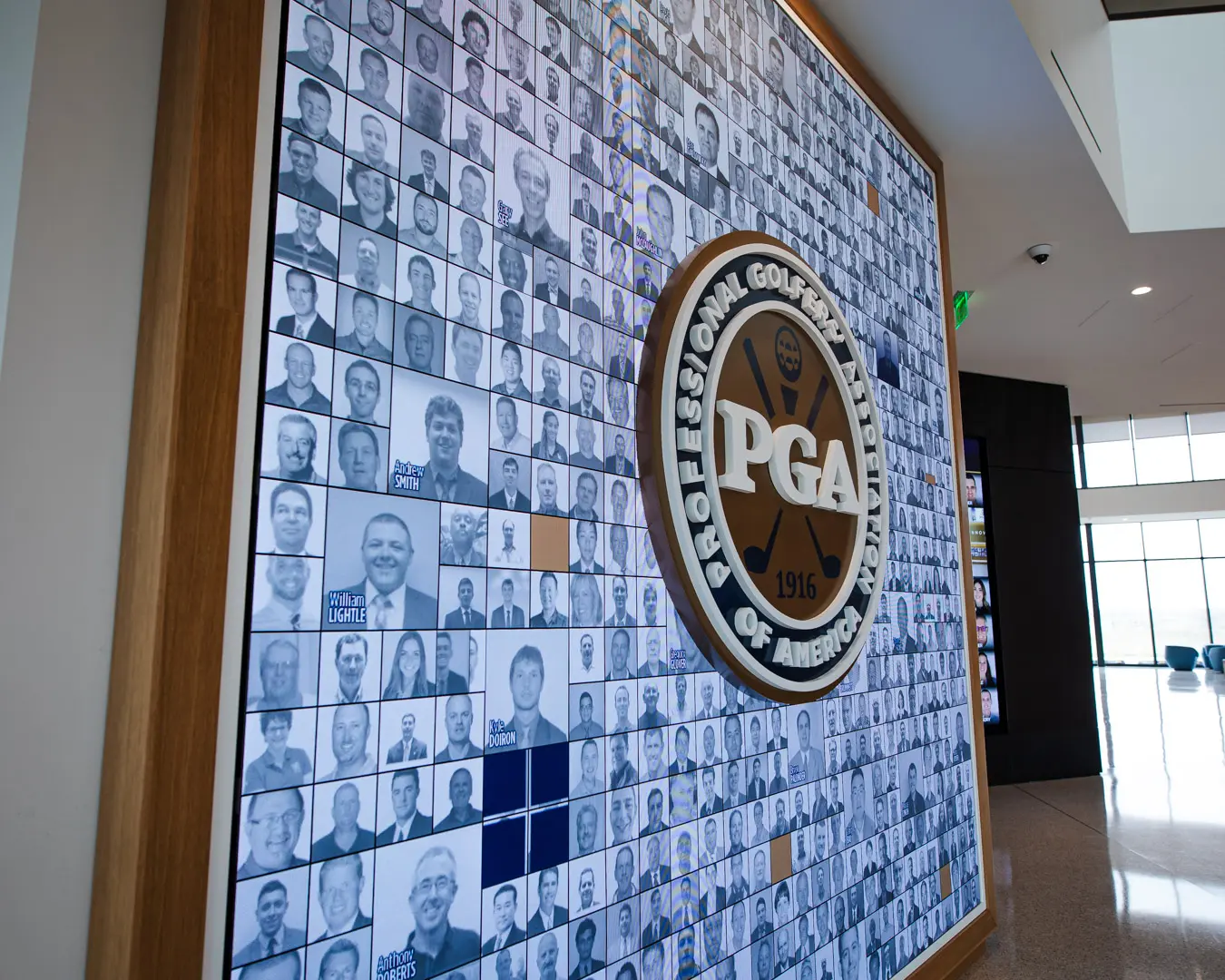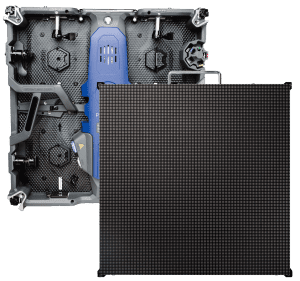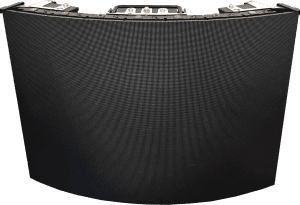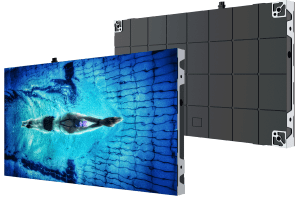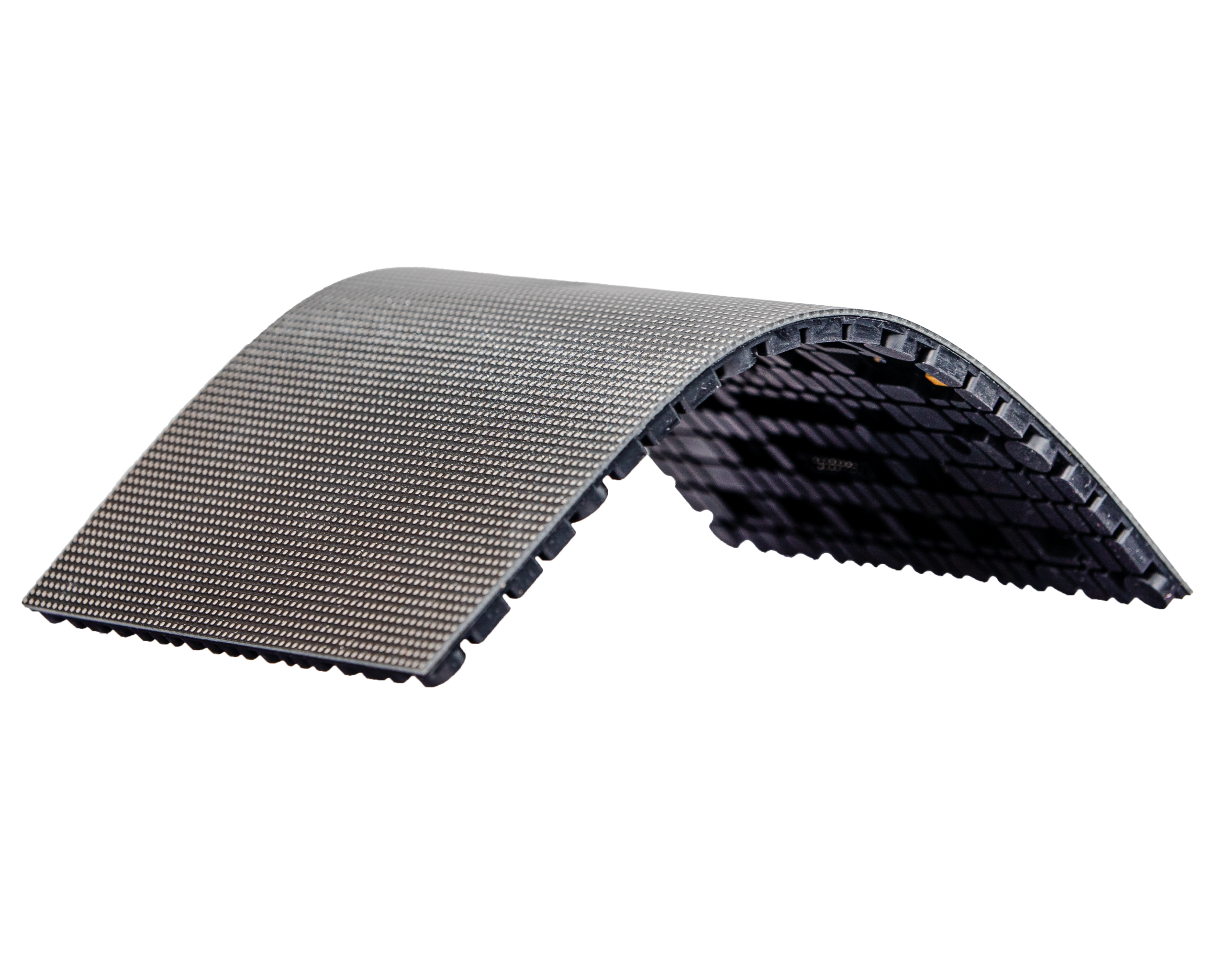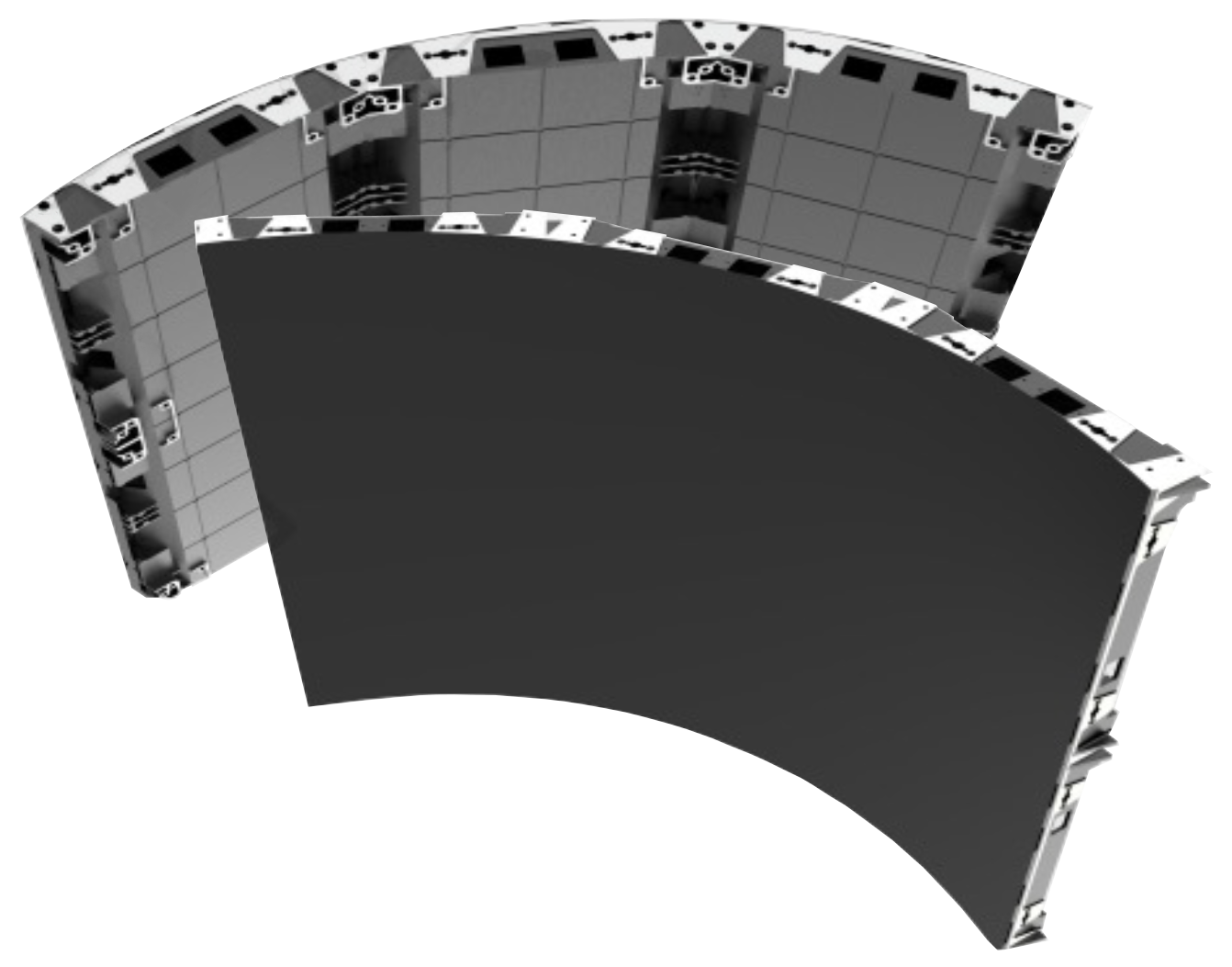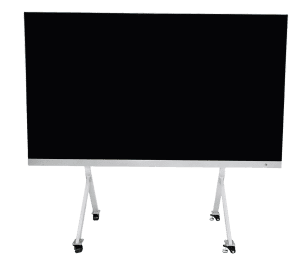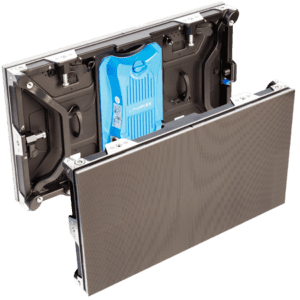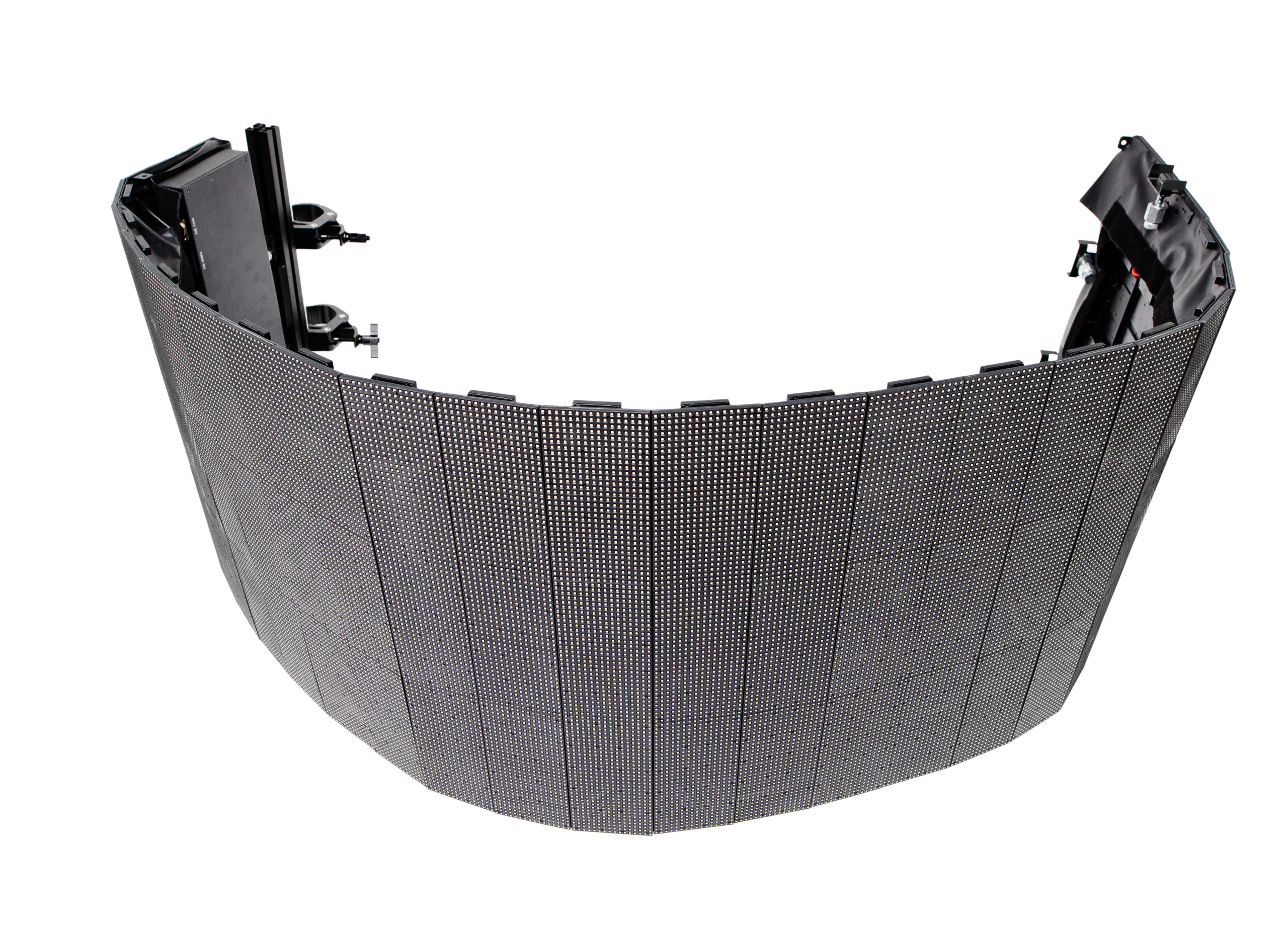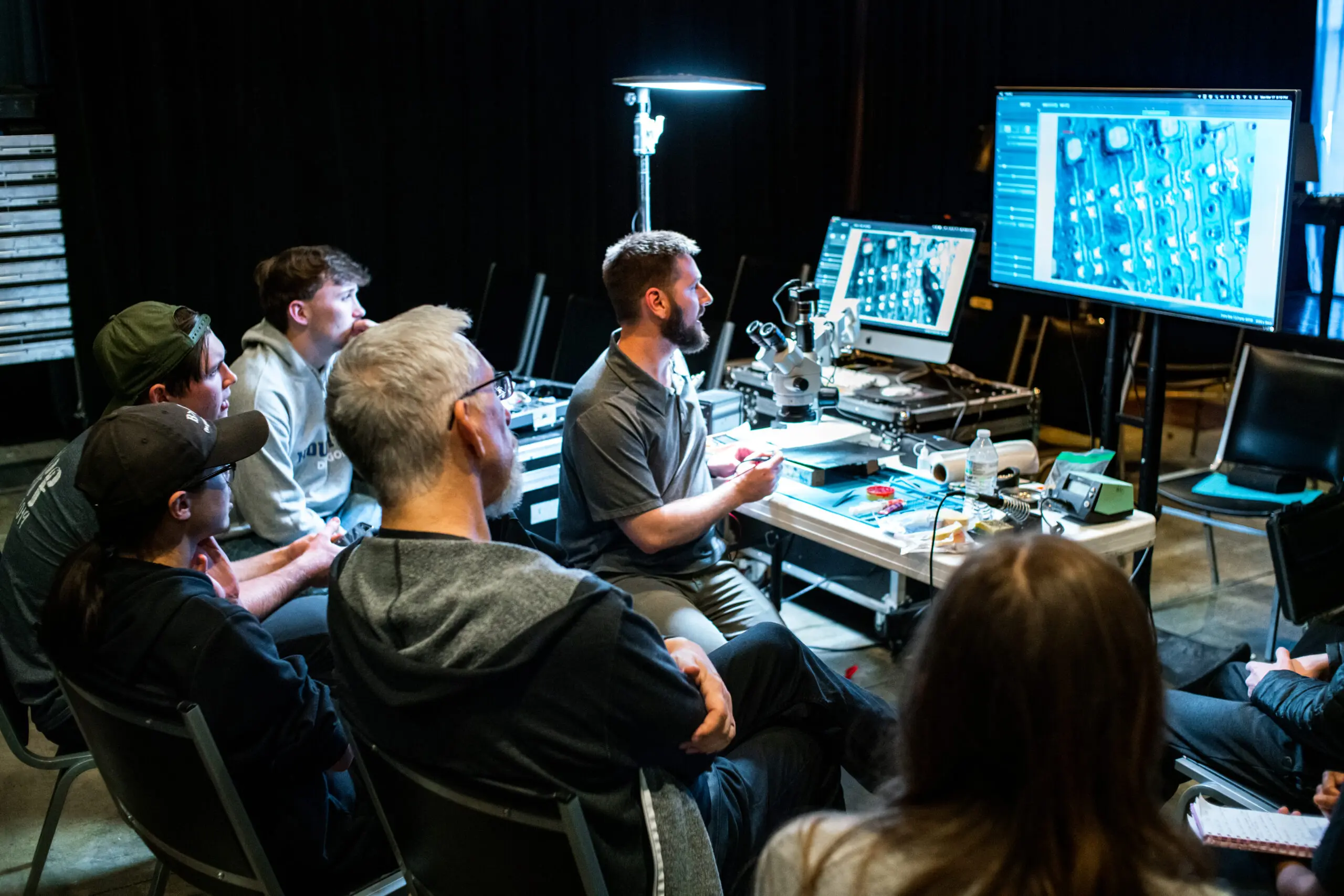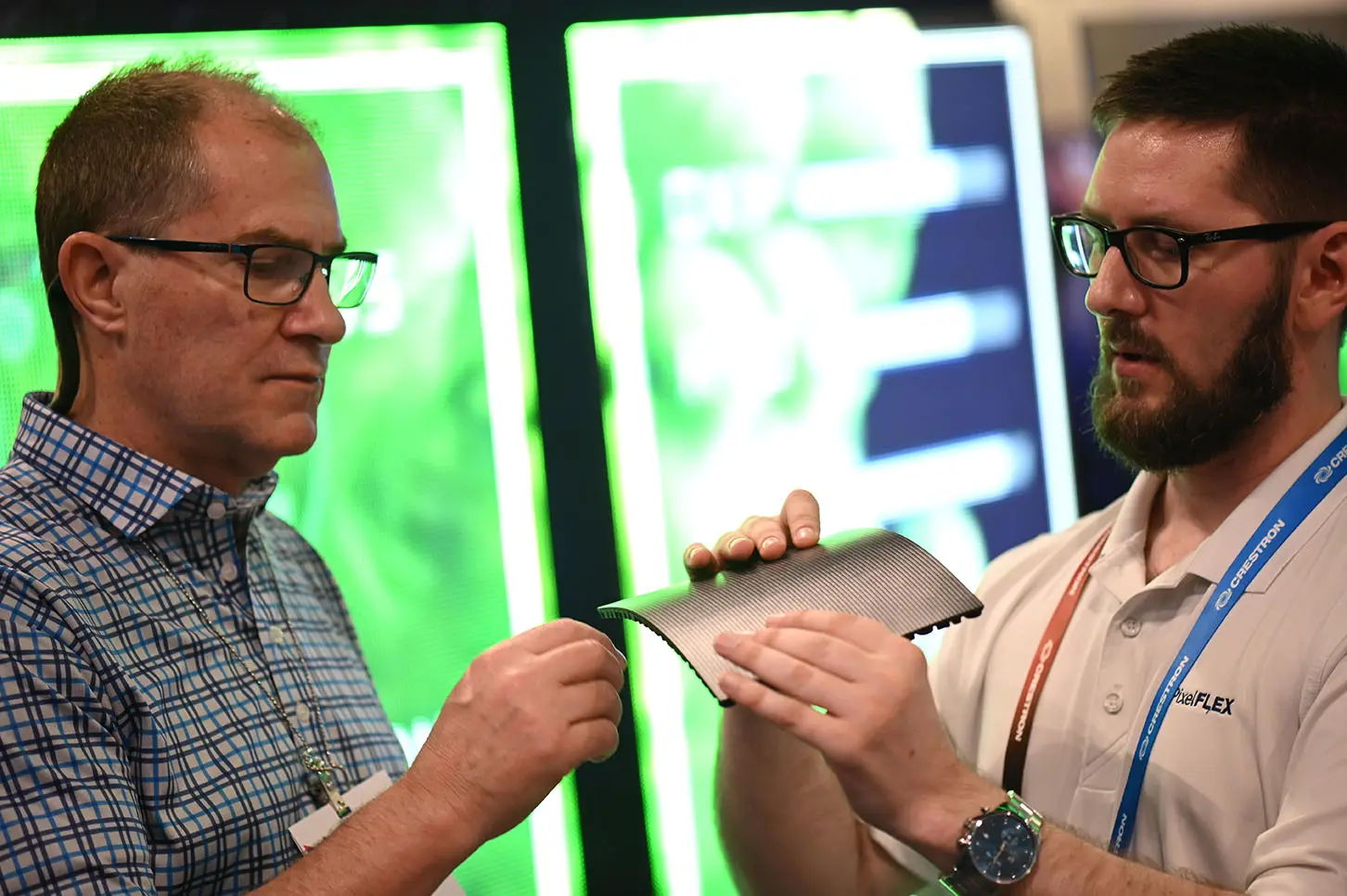A Practical LED Wall Guide for Corporate Planners and Decision-Makers
Demystifying LED Display Terminology for First-Time Buyers
Navigating the world of LED display basics can feel overwhelming, especially for corporate decision-makers and project planners tasked with finding the right solution for high-visibility installations. Whether you’re outfitting a corporate lobby, retail flagship, or entertainment venue, understanding the fundamentals of LED technology will help you make informed choices—and avoid costly missteps.
Below is a no-nonsense LED display explainer to help you grasp the key concepts, demystify industry jargon, and move confidently through the buying process.
Understanding Pixel Pitch and Image Clarity
One of the first questions you’ll encounter when buying LED displays is: what is pixel pitch?
Pixel pitch refers to the distance between the centers of two adjacent pixels, typically measured in millimeters. A lower pixel pitch means a higher pixel density, which translates to sharper images, especially when viewed up close. For indoor environments where viewers are just feet away, like conference rooms or control centers, a fine pixel pitch (1.2mm to 2.5mm) is ideal. For outdoor displays or installations meant to be viewed from a distance, a wider pitch (3.9mm and up) may be more cost-effective without sacrificing image quality.
Refresh Rate and Visual Performance
Another spec worth understanding is LED screen refresh rate. This term refers to how many times per second the display updates its image. Measured in hertz (Hz), most commercial LED walls fall between 1,920Hz and 3,840Hz.
Why does it matter? A higher refresh rate ensures smooth video playback and reduces flicker, which is especially important when displays are recorded on camera—think live broadcasts or marketing videos. Lower refresh rates can cause flickering or ghosting, which not only looks unprofessional but can strain viewers’ eyes.
Key Terms in LED Display Terminology
It’s easy to get lost in LED display terminology, but a few essential terms can guide your decision-making:
- Nits: A unit of brightness. Outdoor screens typically require 5,000 nits or more for visibility in sunlight, while indoor screens range between 800 and 1,200 nits.
- Cabinet: The individual housing unit that holds multiple LED modules. Understanding cabinet size and weight is crucial for planning your installation.
- Module: The foundational building block of an LED display system. It is comprised of a group of light-emitting diodes mounted on a printed circuit board (PCB), along with supporting components such as resistors or capacitors that help regulate power and signal flow. These modules are designed to be combined into larger panels or displays, enabling scalable visual solutions.
A Practical LED Wall Guide for Corporate Use
Whether you’re comparing specs or requesting a quote, this LED wall guide equips you to ask better questions and spot the features that truly matter for your project. From corporate LED screen installations to temporary event displays, the right solution depends on your space, audience, and content goals.
Have questions about your own project? Talk to a PixelFlex specialist to get expert guidance and find the best LED display solution for your space, without the guesswork.